Laravel Livewire is front-end package for Laravel Framework with the help of Laravel Livewire you can run PHP script without using JavaScript! this package is a magical package for all PHP developers and the feature developers as well. So in this tutorial I will take you through how to create, Laravel Livewire CRUD(Create, Read, Update, and Delete),Completely Step by Step process. if you are new in Laravel Livewire I recommend you to read more about Laravel Livewire package. Laravel livewire doc
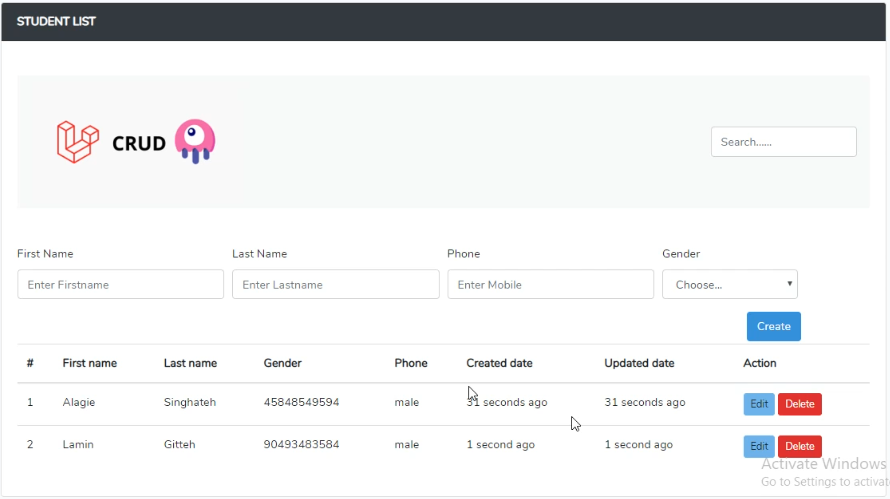
Outline of the project
- We will setup our .env file for our database
- We will define the route
- We will create our migration file, and set the require attributes
- we will make our model
- we will make our view files
- we will install Laravel Livewire
- we will setup the layout file by providing the style and script from Livewire package
Step 1: Configure .Env File
To configure your database open .env file and set your database name and password
APP_NAME=Laravel
APP_ENV=local
APP_KEY=base64:Aw1WZs2xhd+8KSsSxVz8RtilNlYdA973q9IiFCbDGrs=
APP_DEBUG=true
APP_URL=http://localhost
LOG_CHANNEL=stack
DB_CONNECTION=mysql
DB_HOST=127.0.0.1
DB_PORT=3306
DB_DATABASE=laravel-livewire
DB_USERNAME=root
DB_PASSWORD=''
BROADCAST_DRIVER=log
CACHE_DRIVER=file
QUEUE_CONNECTION=sync
SESSION_DRIVER=file
SESSION_LIFETIME=120
REDIS_HOST=127.0.0.1
REDIS_PASSWORD=null
REDIS_PORT=6379
MAIL_DRIVER=smtp
MAIL_HOST=smtp.mailtrap.io
MAIL_PORT=2525
MAIL_USERNAME=null
MAIL_PASSWORD=null
MAIL_ENCRYPTION=null
AWS_ACCESS_KEY_ID=
AWS_SECRET_ACCESS_KEY=
AWS_DEFAULT_REGION=us-east-1
AWS_BUCKET=
PUSHER_APP_ID=
PUSHER_APP_KEY=
PUSHER_APP_SECRET=
PUSHER_APP_CLUSTER=mt1
MIX_PUSHER_APP_KEY="${PUSHER_APP_KEY}"
MIX_PUSHER_APP_CLUSTER="${PUSHER_APP_CLUSTER}"
Step 2: Define Route
We need to define our route file so that we will able to access our project in the browser, the route is located inside Routes/web.php and we will define our route like this below code.
Route::view('studentscrud','livewire.students.home');
Step 3: Create a Model
Create a student model class for database operation, use this below command to create a model.
php artisan make:model Student
The Student model is located inside App\Student.php write this below code there.
<?php
namespace App;
use Illuminate\Database\Eloquent\Model;
class Student extends Model
{
protected $fillable = ['firstname','lastname', 'gender', 'phone'];
protected $primarykey = "id";
}
Step 4: Create Migration File
To create migration file use this below command
php artisan make:migration create_students_table
The migration file is located inside database/migration/create_students_table write this below code inside.
<?php
use Illuminate\Support\Facades\Schema;
use Illuminate\Database\Schema\Blueprint;
use Illuminate\Database\Migrations\Migration;
class CreateStudentsTable extends Migration
{
/**
* Run the migrations.
*
* @return void
*/
public function up()
{
Schema::create('students', function (Blueprint $table) {
$table->bigIncrements('id');
$table->string('firstname', 50)->nullable();
$table->string('lastname', 50)->nullable();
$table->tinyInteger('gender')->default(1);
$table->string('phone')->nullable();
$table->timestamps();
});
}
/**
* Reverse the migrations.
*
* @return void
*/
public function down()
{
Schema::dropIfExists('students');
}
}
Step 5: Run migration to migrate your tables to your database using this below command.
php artisan migrate
Step 6: Install Laravel livewire by using the below command
composer require livewire/livewire
Step 7: Include the Assets
Add the following Blade directives in the head tag, and before the end body tag in app.php located inside Resources/views/layout/app.php
<html>
<head>
...
@livewireStyles
</head>
<body>
...
@livewireScripts
</body>
</html>
Step 8: Making Components
Run the following artisan command to create a new Livewire component:
php artisan make:livewire StudentCrud
Two new files were created in your project:
- app/Http/Livewire/StudentCrud.php
- resources/views/livewire/student-crud.blade.php
Step 9: Inside the app/Http/Livewire/StudentCrud.php, put this flowing code inside.
<?php
namespace App\Http\Livewire;
use App\Student;
use Livewire\Component;
class StudentCrud extends Component
{
public $data, $fname, $lname, $gender, $phone, $student_id, $search;
public $UpdateStudent = false;
public function render()
{
// $this->data = Student::all();
$this->data = Student::where('firstname', 'like', '%'.$this->search.'%')
->Orwhere('lastname', 'like', '%'.$this->search.'%')
->Orwhere('gender', 'like', '%'.$this->search.'%')
->get();
return view('livewire.students.home');
}
protected $updatesQueryString = ['search'];
public function mount()
{
$this->search = request()->query('search', $this->search);
}
// Saerch end here
// reset star here
function rest(){
$this->fname = "";
$this->lname = "";
$this->phone = "";
$this->gender = "Choose....";
}
// insert start here
public function insert()
{
$this->validate([
'fname' => 'required|min:3',
'lname' => 'required|min:3',
'phone' => 'required|regex:/^([0-9\s\-\+\(\)]*)$/|min:10',
'gender' => 'required',
]);
// here we will use our modal to insert our data into our database okay
$student = Student::create([
'firstname' => $this->fname,
'lastname' => $this->lname,
'phone' => $this->phone,
'gender' => $this->gender
]);
// now we call the rest function okay
$this->rest();
session()->flash('message', 'Student successfully Created.');
}
// edit start here
public function edit($id)
{
$record = Student::findOrFail($id);
$this->student_id = $id;
$this->fname = $record->firstname;
$this->lname = $record->lastname;
$this->gender = $record->gender;
$this->phone = $record->phone;
$this->UpdateStudent = true;
}
// update start here
public function update()
{
$this->validate([
'fname' => 'required|min:3',
'lname' => 'required|min:3',
'phone' => 'required|regex:/^([0-9\s\-\+\(\)]*)$/|min:10',
'gender' => 'required',
]);
if ($this->student_id) {
$record = Student::find($this->student_id);
$record->update([
'firstname' => $this->fname,
'lastname' => $this->lname,
'gender' => $this->gender,
'phone' => $this->phone
]);
$this->rest();
$this->UpdateStudent = false;
session()->flash('message', 'Student successfully updated.');
}
}
// delete start here
public function destroy($id)
{
if ($id) {
$record = Student::where('id', $id);
$record->delete();
}
}
}
Step 10: Inside resources/views/livewire, create a folder name it students and inside the students folder create three files following the below list:
rosources
views
livewire
students
home.blade.php
create-student.blade.php
update-student.blade.php
Step 11: Add the following code inside home.blade.php:
<div>
{{-- @if (count($errors) > 0)
<div class="alert alert-danger">
<a href="#" class="close" data-dismiss="alert">×</a>
<strong>Sorry!</strong> invalid input.<br><br>
<ul style="list-style-type:none;">
@foreach ($errors->all() as $error)
<li>{{ $error }}</li>
@endforeach
</ul>
</div>
@endif --}}
<div class="navbar navbar-light bg-light" style="height: 10% !important">
<div class=""><img src="{{asset('image/livewire.png')}}" style="height: 150px" alt=""></div>
<div style="float:right;"><input type="text" wire:model="search" class="form-control " placeholder="Search......"></div>
{{-- <div style="float:right; " class="col-lg-1"> --}}
{{-- <select name="sort" id="sortID" class="form-control">
<option value="5">5</option>
<option value="10">10</option>
<option value="15">15</option>
<option value="20">20</option>
</select> --}}
{{-- </div> --}}
</div>
<br><br>
{{-- {{$search}} --}}
@if($UpdateStudent)
@include('livewire.contacts.update')
@else
@include('livewire.contacts.create')
@endif
<div class="table-responsive">
<table class="table">
<thead>
<th>#</th>
<th>First name</th>
<th>Last name</th>
<th>Gender</th>
<th>Phone</th>
<th>Created date</th>
<th>Updated date</th>
<th colspan="3">Action</th>
</thead>
@foreach($data as $row)
<tr>
<td>{{$row->id}}</td>
<td>{{$row->firstname}}</td>
<td>{{$row->lastname}}</td>
<td>{{$row->phone}}</td>
<td>@if ($row->gender== 0)male @else female @endif</td>
<td>{{$row->created_at->diffForHumans()}}</td>
<td>{{$row->updated_at->diffForHumans()}}</td>
<td>
<button wire:click="edit({{$row->id}})"class="btn btn-sm btn-info">Edit</button>
<button onclick="confirm('Are you sure! you want to delete this') || event.stopImmediatePropagation()"
wire:click="destroy({{$row->id}})" class="btn btn-sm btn-danger">Delete</button>
</td>
</tr>
@endforeach
</table>
</div>
Step 12: Add the following code inside create-student.blade.php:
<div >
{{-- <form wire:submit.prevent="insert"> --}}
<div class="form-row">
<div class="form-group col-md-3">
<label for="inputEmail4">First Name</label>
<input wire:model="fname" type="text" class="form-control" id="inputEmail4"
placeholder="Enter Firstname">
@error('fname') <span class="text-danger">{{ $message }}</span> @enderror
</div>
<div class="form-group col-md-3">
<label for="inputPassword4">Last Name</label>
<input type="text" wire:model="lname" class="form-control" id="inputPassword4" placeholder="Enter Lastname">
@error('lname') <span class="text-danger">{{ $message }}</span> @enderror
</div>
<div class="form-group col-md-3">
<label for="inputCity">Phone</label>
<input type="text" wire:model="phone" class="form-control" placeholder="Enter Mobile">
@error('phone') <span class="text-danger">{{ $message }}</span> @enderror
</div>
<div class="form-group col-md-2">
<label for="inputState">Gender</label>
<select id="inputState" wire:model="gender" class="form-control">
<option selected>Choose...</option>
<option value="0">Male</option>
<option value="1">Female</option>
</select>
@error('gender') <span class="text-danger">{{ $message }}</span> @enderror
</div>
</div>
<button type="submit" wire:click.prevent="insert" style="float:right; margin-right:8%; margin-bottom:3px" class="btn btn-primary" >Create</button>
{{-- </form> --}}
</div>
Step 13: Add the following code inside update-student.blade.php:
<div >
<div class="form-row" wire:keydown.enter="update">
<input type="hidden" wire:model="studentID">
<div class="form-group col-md-3">
<label for="inputEmail4">First Name</label>
<input wire:model="fname" type="text" class="form-control" placeholder="Enter Firstname">
@error('fname') <span class="text-danger">{{ $message }}</span> @enderror
</div>
<div class="form-group col-md-3">
<label for="inputPassword4">Last Name</label>
<input type="text" wire:model="lname" class="form-control" placeholder="Enter Lastname">
@error('lname') <span class="text-danger">{{ $message }}</span> @enderror
</div>
<div class="form-group col-md-3">
<label for="inputCity">Phone</label>
<input type="text" wire:model="phone" class="form-control" placeholder="Enter Mobile" >
@error('phone') <span class="text-danger">{{ $message }}</span> @enderror
</div>
<div class="form-group col-md-2">
<label for="inputState">Gender</label>
<select id="inputState" wire:model="gender" class="form-control">
<option selected>Choose...</option>
<option value="0">Male</option>
<option value="1">Female</option>
</select>
@error('gender') <span class="text-danger">{{ $message }}</span> @enderror
</div>
</div>
<button type="submit" wire:click.prevent="update" style="float:right; margin-right:8%; margin-bottom:3px" class="btn btn-dark" >Update</button>
</div>
Step 14: Add the following code inside student-crud.blade.php:
@extends('layouts.app')
@section('content')
<div class="container">
<div class="row justify-content-center">
<div class="col-md-12">
<div class="card">
<div class="card-header bg-dark text-white"><b style="text-transform: uppercase">Student List</b>
<div style="float:right"><input type="text" wire:model="search" wire:model="search" class="form-control ml:1px" placeholder="Search......"></div>
@if (session()->has('message'))
<div class="alert alert-success">
{{ session('message') }}
</div>
@endif
</div>
<div class="card-body">
@livewire('students-home')
</div>
</div>
</div>
</div>
</div>
@endsection
Step 15: Run the following code inside your terminal:
php artisan serve
in your browser type 127.0.0.1/studentscrud
The app is ready to use if you have any comment you can share it here to interact with the community thank you.